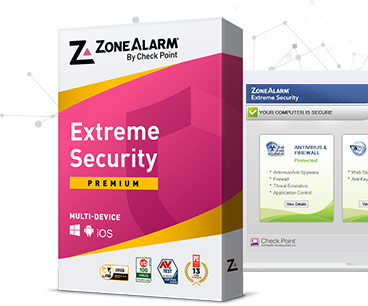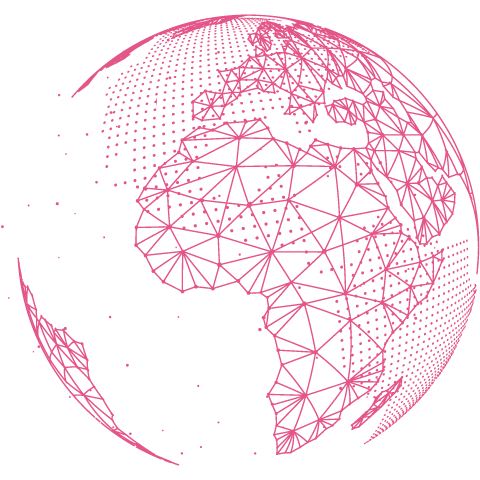ZoneAlarm is proud to be the world’s first personal firewall ever created for home PCs, and one of the most powerful applications of its kind.
What we do
We make your PC invisible to hackers by blocking even the most recent, sophisticated attack methods that bypass traditional security suites.
How we do it
Our two-way firewall protects your device from inbound & outbound attacks, blocking intruders at the front door and even catching them on their way out.